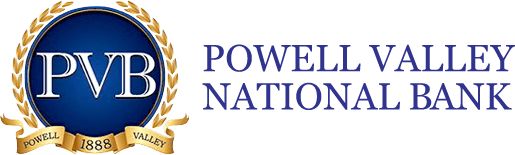Traveling in style means traveling secure. These cybersecurity tips from Homeland Security can help keep your information safe while you’re on the go this summer.
9 Cybersecurity Tips for Traveling
Before You Hit the Road…
Update Your Phone Software
In addition to being our lifeline to friends, family, and most of the world, our cellphone contains valuable information. That information is pertinent to our daily lives and attractive to hackers. Keeping your software up-to-date will help ensure that your malware protection is working as it should, protecting you from any malicious attacks.
Back Up Your Device
If you lose your phone, which is especially easy to do while traveling, you can lose access to all of that valuable information. To prevent this, store important information like photos, contacts, etc. on the cloud or another device.
Lock Your Device
In the event you do lose your phone, a strong password lock can prevent whoever finds it from accessing your information.
Bonus Tip: Create a note in your phone that says something like, “In the event you find my phone, please contact this number (use the number of someone you are traveling with, with their permission) to help me find it.” Then screenshot the note, and set it as your lock screen background. That way a good Samaritan will be able to help you locate your phone without having to unlock it.
While On the Go…
Avoid Posting Your Travels
It’s tempting to want to share photos and stories from your trip while you’re gone, but it’s best to wait till you’ve returned home to start publicly posting this information on social media. Alerting the world that you’re away from home may open your home up to unnecessary vulnerabilities.
Turn Off Bluetooth
When Bluetooth is turned on, it may automatically attempt to connect with other Bluetooth enabled devices and wireless networks. Turn this off so you can remain in control of which devices or networks you do or do not want to connect to.
Be Cautious with Free WiFi
When possible, avoid using free public WiFi. If it’s necessary to connect to public WiFi, ensure you are connecting to the correct network, and avoid performing sensitive tasks like accessing online banking or making online purchases. While convenient, unsecured networks or public devices can offer cybercriminals a convenient path to your internet-enabled device.
Avoid Unknown Links
- If you receive an email or message from an unknown sender, delete it.
- Do not click on any suspicious links.
- Review the details before you download a new app.
- Only visit websites with “https” at the beginning of the URL.
Guard Your Device
Criminals often target travelers for theft, so keep an eye on your devices when in public. If possible, store them in a safe when you need to leave them in your hotel room or locked car.