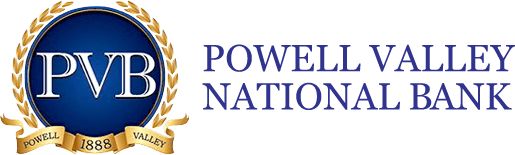Switch Kit
Switching to Powell Valley National Bank Is Easy!
Moving your checking or savings accounts to PVB is much easier with these helpful guidelines and forms.
Follow these steps to close your old checking account and begin enjoying your new PVB account:
- Open a new PVB checking or savings account. Complete our Deposit Account Application Form, drop it by your local branch, and a Customer Service Representative will contact you when the documents are ready for you to sign.
- Consumer Deposit Account Application
- Business Deposit Account Application
- Change all of your direct deposits and automatic debits from your old account to your new PVB account. Need help changing your employer’s direct deposit, pension, or your social security benefit direct deposit? Stop by your local branch with contact information for your direct deposits and automatic withdrawals, and let us help you get those automatic transactions switched.
- Stop using your old account, and be sure to leave enough money to cover any outstanding checks and automatic withdrawals.
- Once all of the remaining items have cleared your old account, write a check to yourself or make a withdrawal for the remaining balance, and deposit it into your new PVB account. Be sure to contact your old bank and tell them you want to close your account.
- Destroy any unused checks, deposit slips, and ATM/debit cards linked to your old account.