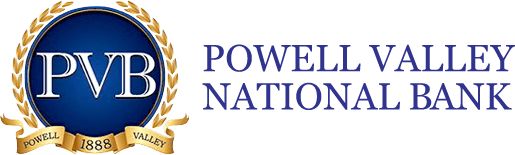Card skimmers are small electronic devices that criminals put in gas pumps to steal people’s card information when they pay for gas at the pump. The Texas Department of Agriculture recently released a video about avoiding card skimmers, and one of the most interesting tips was to use your smartphone to check for Bluetooth signals at the pump.
Some skimmers use Bluetooth to export the private data from the skimmer to the criminal’s computer or phone.
Here’s how to use your smartphone to check for Bluetooth card skimmers:
- Once at the pump, open your phone’s “Settings”
- Select “Bluetooth”
- Any active Bluetooth devices in range will be listed here. If you see an unfamiliar device identified by a long string of numbers and letters trying to connect, that could be a sign there is a skimmer on the pump.
Here are some other tips for avoiding card skimmers:
- Pay inside instead of at the pump.
- If using a card at the pump, use a credit card instead of a debit card because credit cards have more fraud protection in place.
- If using a debit card, run it as credit instead of entering your pin. If you decide to run it as debit, shield the keypad so no one can see your pin. You can also use MobiMoney to manage your PVB debit card from your cell phone and even turn your card off remotely.
- Inspect the pump – look and feel for anything out of place. Some gas stations place security tape over the cabinet to ensure it has not been tampered with.
- Look for well-lit gas stations and use the pumps closest to the store.
- Regularly monitor your accounts for unauthorized transactions. PVB offers real-time transaction notifications and event alerts.
If you believe your card information may have been compromised, contact your bank immediately.
Click Here for Powell Valley National Bank’s Debit Card Support Numbers